Small business technology inefficiency has reached crisis levels. Organizations are drowning in apps that don’t talk to each other, creating workflows that waste time instead of saving it. Here’s why adding more tools makes everything worse—and what to do instead.

We’ve all been there—that moment when you’re jumping between different apps to complete what should be a simple task. Your boss sends an email asking you to update the quarterly report that’s already been distributed with new numbers. You search through your files to find the latest version, update the spreadsheet, rename it with today’s date, save it in the shared drive, export a PDF, and then email it to the distribution list. By the time you’re done switching between email, file storage, spreadsheet software, and your contact system, that “quick update” has eaten up your entire morning.
Here’s the brutal reality: The average worker switches between apps over 1,000 times daily during an 8-hour workday. Each time you switch, it takes 25 minutes to fully refocus, resulting in a 40% loss in effectiveness from context switching alone.
Think of your brain’s executive function like a daily account balance. Every time you toggle between your email and a meeting, check your phone and refocus on a report, or mentally compose a response while someone else is talking, you’re making a withdrawal. By mid-morning, you’re operating with a negative balance, making decisions while you’re overdrawn.
In ‘Here! Present and Accounted For‘ we talked about distraction and multitasking, but I want to get more into what causes those distractions—specifically, the tools that are supposed to help us but end up fragmenting our attention instead. Tool switching is stealing your time and your joy. 70% of employees waste 20 hours weekly searching for information across fragmented systems where things are so they can do their job. That’s half a workday per person spent just figuring out where things are.
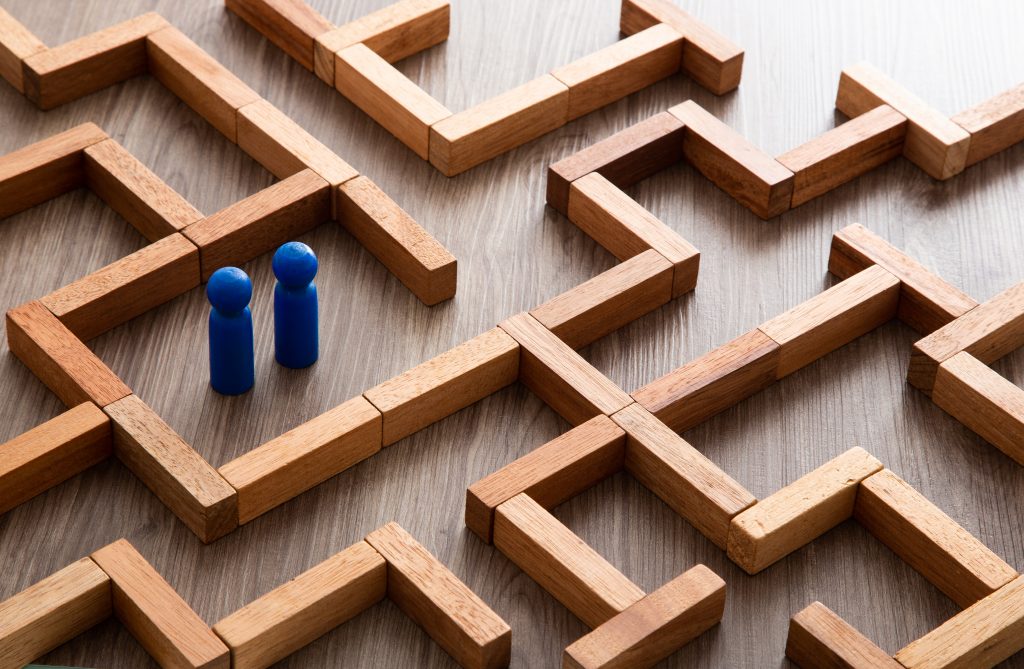
Tool switching turns employees into maze navigators—spending more time figuring out which system to use than actually accomplishing their work.
And yet, we’ve deemed this business as usual.
We’ve Normalized the Problem
Here’s what we’ve done: we’ve normalized technological inefficiency. Tool switching has become “just how work works.” We accept that completing simple tasks requires multiple apps, manual data entry, and constant context switching because “that’s how we’ve always done it.”
But tool switching is often a symptom of underutilized and poorly integrated systems. It’s an efficiency drain and bottleneck we’ve normalized and accepted. No one owns these normalized bottlenecks so they don’t get fixed. When no one owns the problem, there’s no one to advocate for improvement come budget time.
This normalization becomes especially embarrassing when you’re training a new hire. Nothing is more humbling than shining a light on your workflows to explain to someone why they need to access 5 different systems to make a single update. You find yourself saying, “I know this seems complicated, but once you get used to it…” while internally cringing at how clunky everything actually is.
The Small Organization Technology Trap
For nonprofits and small businesses, this problem is particularly acute because of three critical factors:

No IT stewardship means no strategic oversight. Most small organizations either have no dedicated IT staff or outsource to providers who focus on “keeping the wifi up”—fixing printers, managing email, ensuring security updates. They’re not analyzing workflows or optimizing integrations.
Mission experts, not tech experts, are making technology decisions. Your program navigator knows everything about the services that will transform lives in your community, but they may not know that your form platform has conditional workflows or that your email platform can automatically trigger follow-up sequences. Without internal tech expertise, you’re making expensive tool decisions based on marketing promises rather than actual integration needs.
Each department solves problems in isolation. When your event coordinator can’t easily pull attendee data from your database, they create a separate spreadsheet. When your program manager needs to track outcomes, they find their own solution. These independent decisions create a tech ecosystem that fights against itself.
The “More Tools” Reflex
Without strategic oversight, the default response to any workflow friction becomes: “There must be an app for that.”
Instead of asking “Can any of our current tools do this?” organizations reflexively add new solutions. This tool accumulation without integration strategy became epidemic following the pandemic, when we all had to become remote workers overnight and started throwing software at every problem.
Shadow IT has exploded. 42% of company applications are now unauthorized —what I like to call “sneaky tools” or “endless trials.” When official systems don’t work, people will work around them. There’s nothing worse than struggling to do your job every day. You can smile and work around broken processes for a while, but those workarounds add up and lead to tech fatigue and burnout—making it even harder to implement improvements when you finally get the opportunity.

What This Actually Costs
Financial impact: The average organization spends $725 per employee annually on underutilized software and duplicate tools, while wasting significant budget on unused licenses.
Security vulnerabilities: Sneaky apps and hidden software leave you vulnerable. When 80% of employees use unauthorized tools, you’ve lost visibility into where your data lives and how it’s protected.
Operational drain: When 79% of business leaders report that team effectiveness is hampered by disconnected systems, you’re not just losing efficiency—you’re losing mission opportunities.
Mission impact: Every delayed response, every lost form submission, every potential business partner who gives up because your processes are too complicated represents someone who wanted to support your work but got frustrated by your technology instead.
The Real Solution: Workflow Auditing
The answer isn’t more tools—it’s understanding the tools you already have. Before you add another app to your stack, audit your existing workflows.
Consider an inefficient intake form: Instead of a basic form that requires manual routing and follow-up emails, you could implement conditional logic that captures all necessary information upfront and automatically routes submissions to the right people. No additional tools required—just better configuration of what you already have.
Let me show you exactly what this looks like with a real example that every organization can relate to—intake forms. You have a form on your website, great—but it’s not making your intake process simpler.
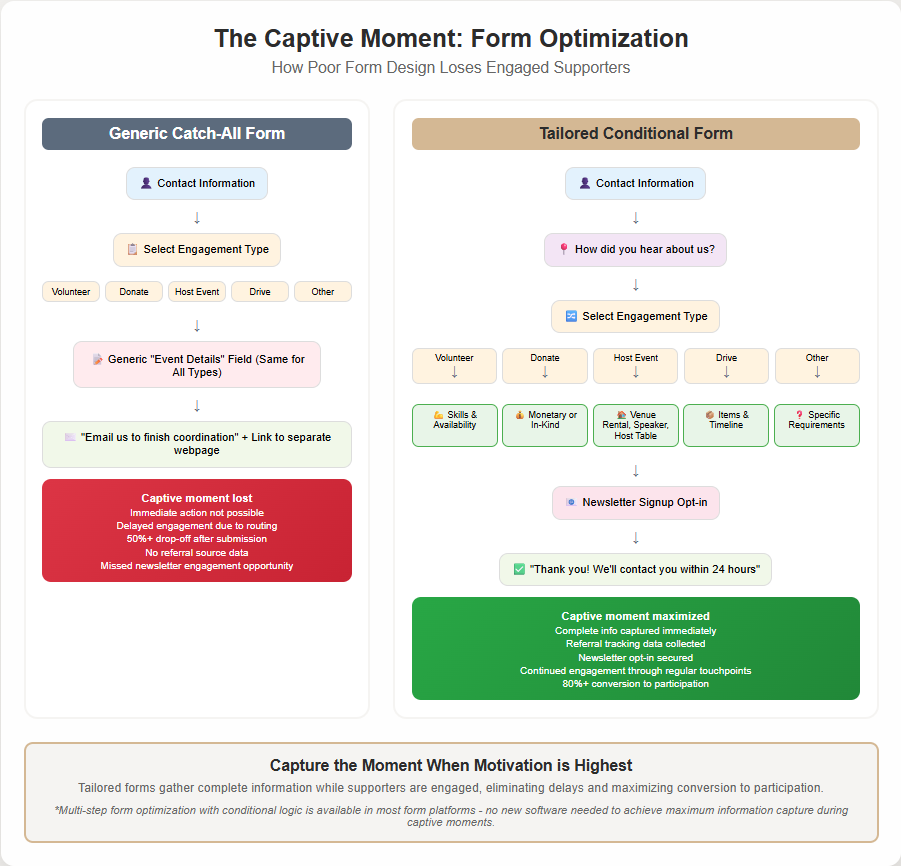
Focus on maximizing existing tools before adding new ones. Most organizations use less than 30% of their software’s capabilities. The solution to your workflow problems might already be sitting in a menu you’ve never explored.
Moving Forward
This isn’t about tech comfort or being tech-savvy. It’s a systems problem disguised as individual inefficiency. Small organizations need strategic thinking, not just more tools.
If you nodded your head at all during this piece, I’m passing the baton to you. You can be an advocate for stopping the normalization of these bottlenecks. Before anyone on your team says yes to another software solution, suggest a tools audit first.
Audit before you add. The solution to your workflow problems might already be sitting in a menu you’ve never explored. What tools do we already have that could solve this? You might be surprised by what you discover.
What workflow workaround came to mind as you read this post? Share your stories in the comments—you’re definitely not alone.
Leave a Reply